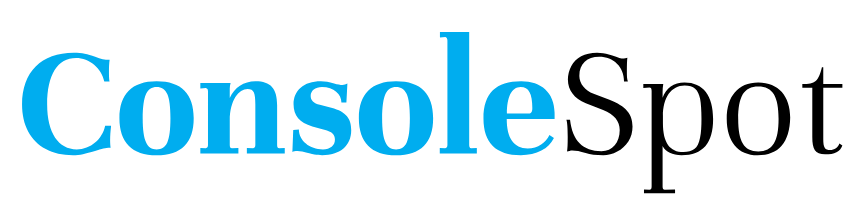More than a third of the websites in the world are run on WordPress. There are only a few online tools that have helped a mass majority of creators as much as WordPress. Addressing the gap in knowledge between those who know coding and those who create content, WordPress can realistically be used by someone with no knowledge of coding.
Some of the biggest names in the blogging world run their website through WordPress. Not only does it simplify content management, it also eases other parts of running a website with a ton of useful plugins.
Besides the usual digital marketing needs of a website, there are parts of the process necessary to improve the overall experience of running a website. One of these parts includes optimizing the speed of a WordPress website.
Speed is an optimal part of improving the experience of a user. The way people consume content now, instant access is not a desire, but a need. A website that takes more than five seconds to load is often the site nobody wants to visit.
In this article, we discuss unique tips to improve the loading speed of a WordPress website.
Choose the Right Hosting Plan
The reason most websites are slow is that they have an inconsistent web host not capable of handling even a steady stream of traffic.
At the time of buying a hosting service, website runners often choose the cheapest hosting plan available without checking under the hood. Some of the key features a website runner must check before buying a hosting service include –
- Customer Service
- Server type (Shared/VPS/Cloud)
- Storage
- Bandwidth
- Affordability
Check if PHP version is updated
A WordPress website is often bogged down by an outdated version of PHP running at the heart of the website. Since the PHP is handled by the hosting service, many website runners don’t even know which part of the process has to be changed to help in the process.
Thus, if a website runner has a slow website, the first thing to do is check if the PHP version is up to date. The latest version of PHP is 7.2. Anything lower than 7 is likely to slow down the website.
Delete Useless Plugins
Useless plugins clog up space on a website’s storage without having a significant impact on the functioning. This is not an ideal situation.
Thus, website runners must take stock of the plugins they have installed on their WordPress website and delete the ones that are having no impact.
In Conclusion
In conclusion, this article covers three ways to improve the load speed of a WordPress website digital marketing training in Delhi.