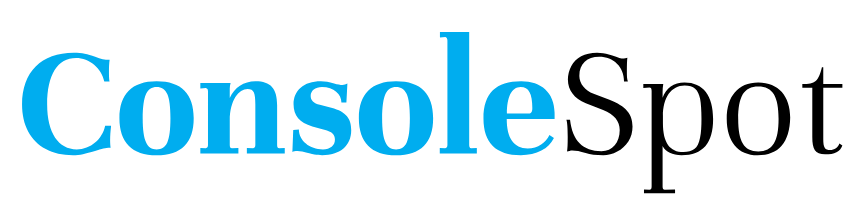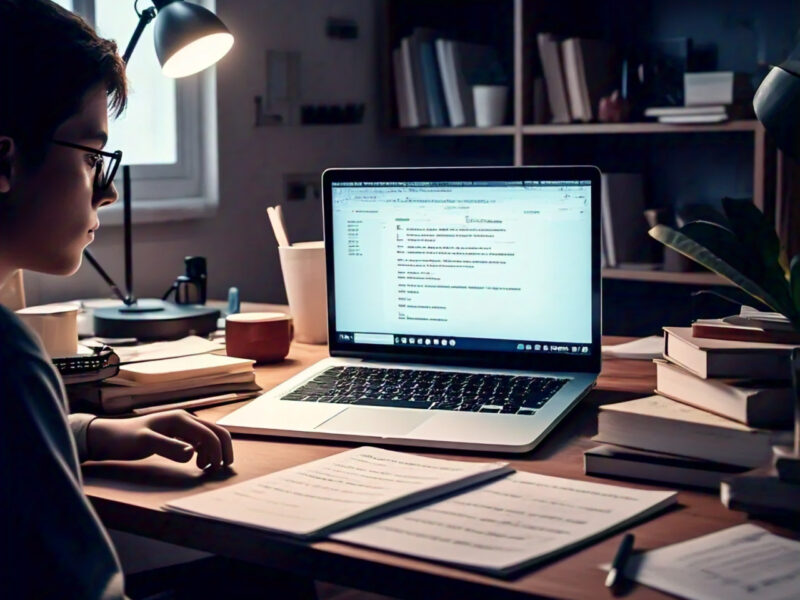YouTube revealed some time ago that it’s also one of the organic ranking factors along with the number of views, backlinks, likes, etc.
It makes sense, right? YouTube wants to keep people on their site. So of course they will organically promote the videos that interest viewers the most.
Below are 5 steps to improve Youtube audience retention.
- Tease ‘Em
Let’s say you are creating a video that discusses weight loss. To keep people engaged, you could start out by saying something like, “Later in this video I’m going to share my most shocking weight loss tip ever.” Now you’ve piqued your reader’s curiosity so they’ll want to discover this potentially shocking tip!
News programs utilize this strategy all the time at the beginning of the program because it works!
- Get To The Point
On average, people’s attention spans are getting shorter and shorter. So be careful of rambling and get to the meat of the video. Communicate the value to your YouTube viewer right from the start and dive in.
I was notorious for rambling at the beginning of my videos when I first started on YouTube. After some constructive criticism from my fans, I’ve learned to tighten things up a lot and my retention has improved as a result.
- Keep Your Content Focused
While some creative, entertaining and/or funny YouTube Creators can get away with doing videos on a variety of topics, it’s typically best to keep your channel focused.
The more niche your channel content is, the more likely your viewers will stay engaged, thus keeping your audience retention up.
- Keep it Moving
If you’re video is long (over 10 minutes), break things up with captions or b-roll (separate footage that cuts into the main video) to keep your audience engaged.
Spice up a screencast video with a draw tablet so you can write your key points on the screen. Or if you’ve got some drawing skills, use illustrations to help get your point across. This is a fabulous way to captivate your audience.
- Split Longer Videos Into Multiple Parts
Shorter videos tend to have better retention, so if you have a lot of content, you may consider splitting them up into multiple parts.
End the first video with a teaser to encourage people to watch the remaining parts.
Comparing Your Audience Retention
If you view the Analytics on any video and click Audience Retention, you can toggle between Absolute Audience Retention and Relative Audience Retention.
Absolute Audience Retention shows the percentage of views for every moment in the video. Relative Audience Retention shows how your retention compares with other videos of the same length.
But before you get too caught up in comparing, keep this in mind. Certain kinds of videos have better retention over others on average (i.e. gaming vs educational). So it would be nice if YouTube would break down the comparison by genre.
Knowing this, it’s a better idea to compare your own videos with one another, instead of all the videos on YouTube.